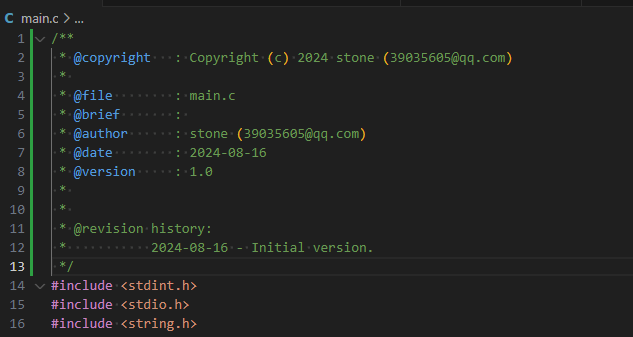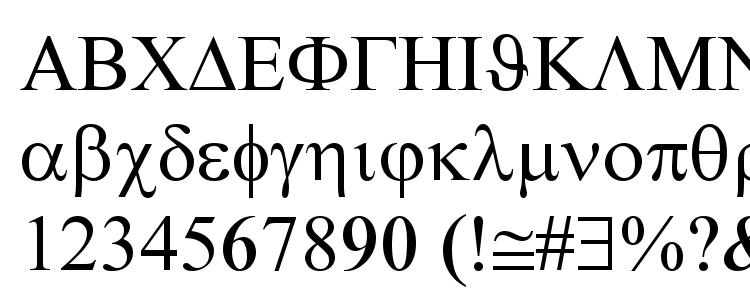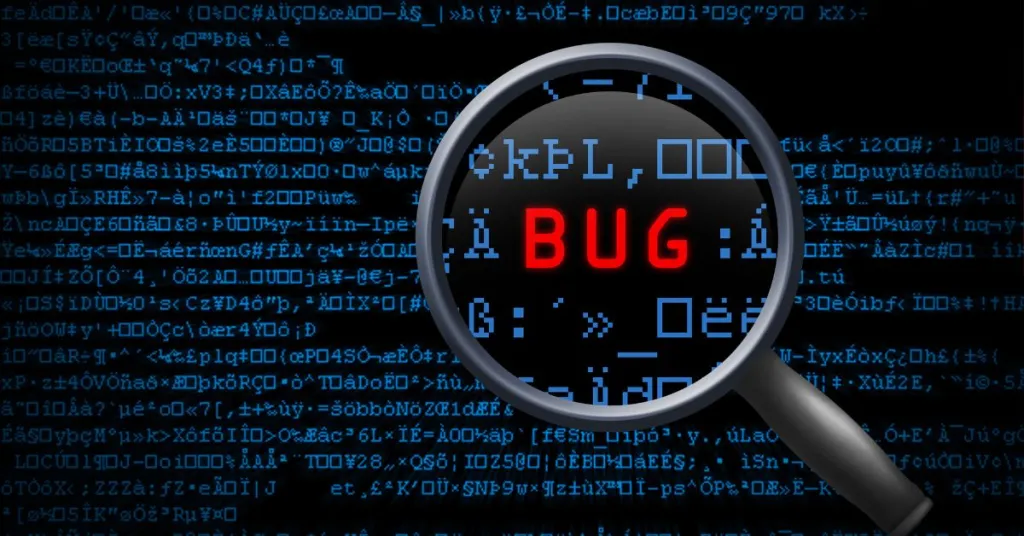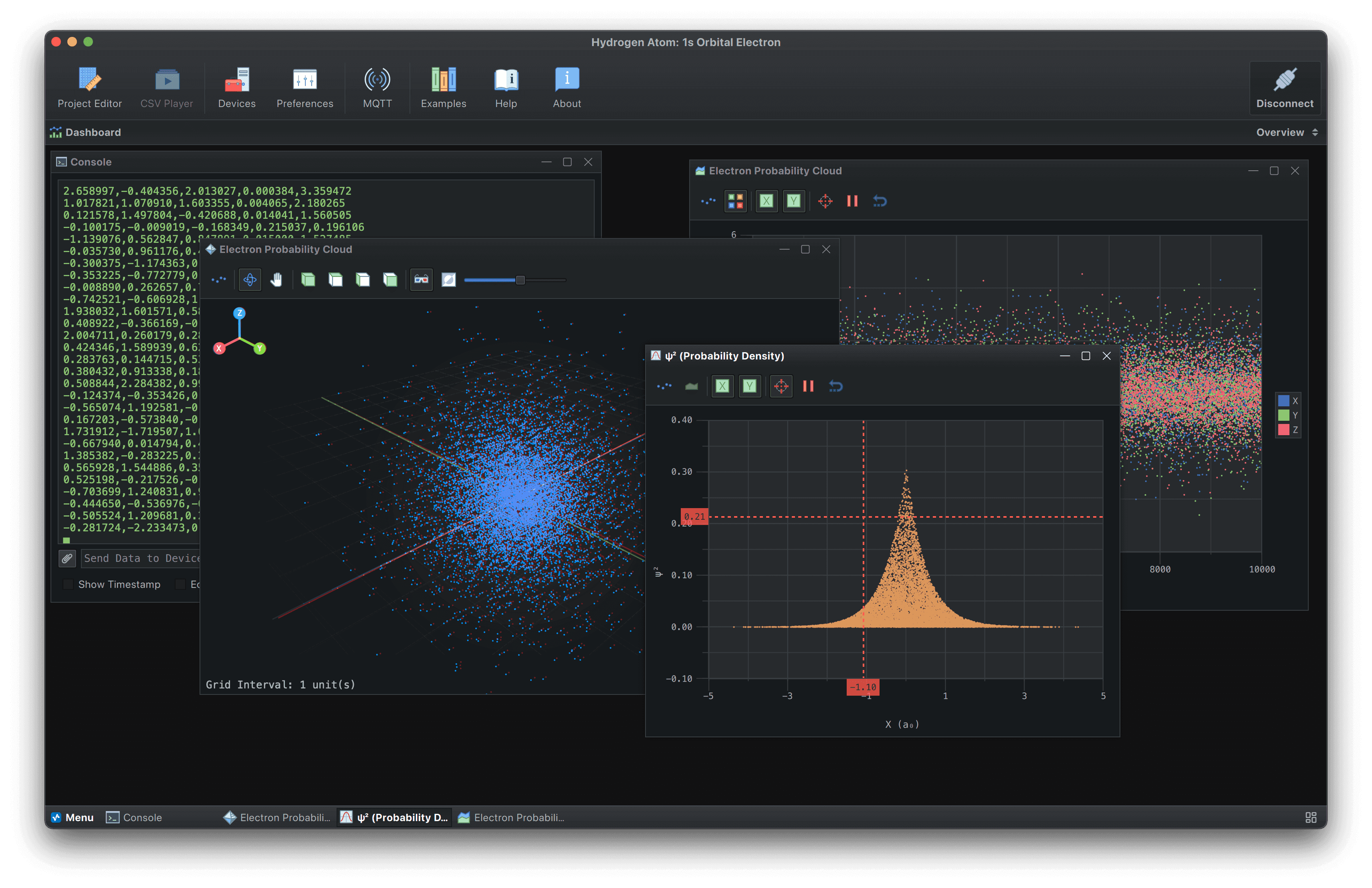自动格式化工具 - AStyle
前言
本文推荐一种格式化工具, AStyle
使用方法
下载 AStyle
Astyle官网下载地址:
在 vscode 中安装 AStyle
在 vscode 扩展商城中安装 AStyle 插件
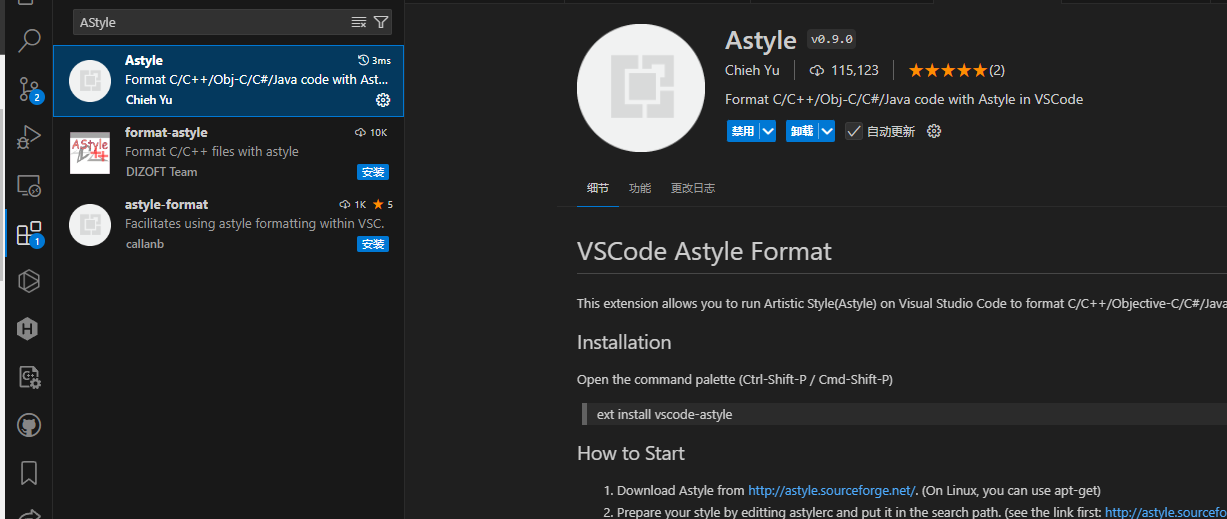
配置 AStyle 路径
- 在 vscode 中按快捷键:
CTRL+SHIFT+P搜索setting, 打开settings.json - 输入以下信息,配置路径
1 | "astyle.executable": "E:\\1.software\\astyle-3.6-x64\\astyle.exe", |
配置 AStyle 参数
- 在 vscode 中按快捷键:
CTRL+SHIFT+P搜索setting, 打开settings.json - 输入以下信息,配置路径
1 | "astyle.astylerc": "", |
本博客所有文章除特别声明外,均采用 CC BY-NC-SA 4.0 许可协议。转载请注明来自 小石头的博客!